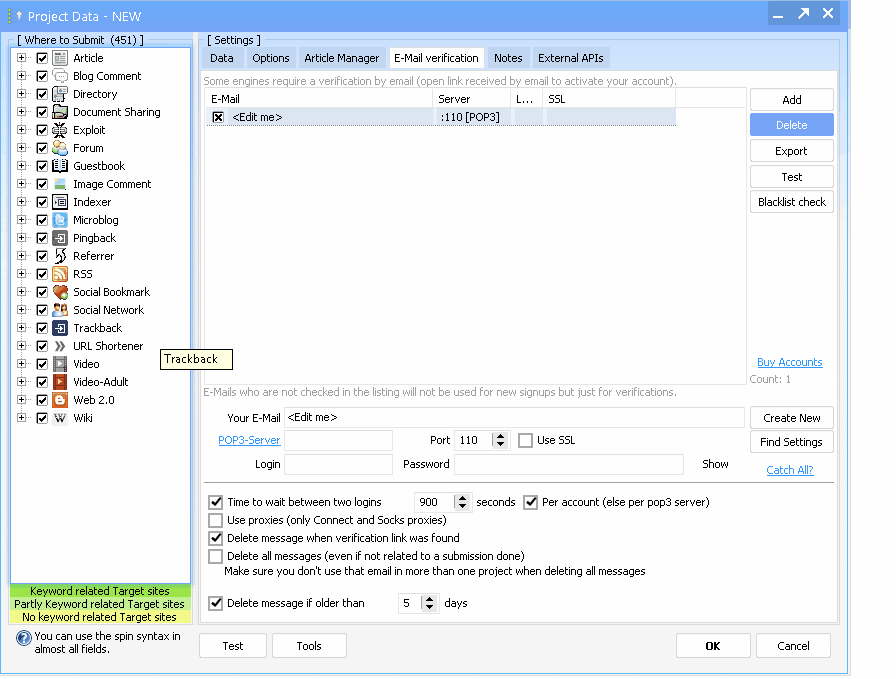Create Email Account Catchall email
Stop wasting your times and Rock your GSA SER or SEO Tools with a 3rd party company our trusted catchall emailUnlimited E-Mail account
Unlimited E-Mail address, A “catch-all” (it is an email account inbox) mail server is one that accepts messages for any invalid addresses of the domain.
It’s a catchall, and it’s not intended to be used as an actual mail server. It’s just there so you can send email from your own domains without having to have them on every single computer in your network.
If you want to use it as a mail server, then you need to configure it properly. You’ll also want to make sure that it has enough disk space available to store all of the emails that are being sent through it.
High-speed Server = Fast POP3 Access
♣ Whitelist fresh Branded Domain
♣ Whitelist IP Addresses
♣ Limitless Projects
♣ Limitless Email Accounts Alias
♣ Limitless Threads
♣ Limitless Inbox Space on request
♣ self-regulating Inbox Cleaning
♣ Fast performance server access
♣ Excellent performance E-mail access
♣ Fast server monitoring
Ultra Fast & Incredibly Secure Without Saving Logs, it is Internet Freedom for your SEO Tools,
Fresh Private E-mail No Blacklisting
♣ Whitelist Fresh email No Blacklisting
♣ E-Mails refresh each payment period
♣ 1 Catchall email = 100Ks email address
♣ 1 Catchall email=1 Unique Subdomain
♣ 3 Catchall E-Mails (*@sub.domain.com)
♣ Your-Keywords@Keywords.domain.com
Most of the websites blocked free email accounts like Gmail, Hotmail, Yahoo, etc. from their website registration, therefore we have our own Keywords@Brand.com or Keywords@Keyword.Brand.com that give your sign up more trusted and accepted by any website and security tools.
SEO Tools Catchall
E-Mail Account Domain & Hosting- ♣ 1 Catchall Email account inclusive
- ♣ Min. 3 Catchall Email Sub.domain.tld account inclusive
- ♣ 1 Unique Root domain inclusive
- ♣ Inclusive setup
- ♣ E-Mails refresh each payment period on request
- ♣ Whitelist fresh Branded Domain
- ♣ Whitelist IP Addresses
- ♣ Limitless Projects but one project can run at a time
- ♣ Limitless Email Alias
- ♣ Limitless Threads
- ♣ Limitless Inbox Space
- ♣ Self-regulating Inbox Cleaning
- ♣ Fast performance server
- ♣ Excellent performance E-mail
WebMail Hosting
E-Mail Inbox Hosting Account- ♣ User E-Mail inbox account (Configurable Options)
- ♣ Catch-all E-mail optional
- ♣ Each Catchall E-mail requires a server (Configurable Options)
- ♣ Limitless aliases with your own domains
- ♣ Whitelist IP addresses
- ♣ Limitless projects
- ♣ Limitless threads
- ♣ 1GB Inbox Disk Usage Space/Server
- ♣ 300 MB Inbox Bandwidth
- ♣ Hosting your custom E-mail domains
- ♣ E-Mail routing
- ♣ POP access
- ♣ Domain glue record is required, setup (Configurable Options)
- ♣ Price per user/month, annual payment
What is a catchall in email?
Benefits of create email account address Webmail Hostings:
♣ Advanced Filtering: With our Webmail services advanced email filtering options, allowing you to organize incoming messages effectively.
♣ No Data Mining: We are NO engage in data mining activities, preserving the confidentiality of your communications.
♣ Domain Reputation: Using a private email address with your own domain can improve the reputation of your outgoing emails.
♣ Brand Identity: A custom email address reinforces brand identity and professionalism, creating a lasting impression on clients and partners.
♣ Backup and Recovery: We offer robust backup and recovery options, safeguarding your important emails and data against loss.
♣ Enhanced Control: Webemail services provide greater control over account settings, security configurations, and privacy options.
♣ Collaboration Capabilities: We offer collaboration features, facilitating seamless teamwork and communication within organizations.
♣ Dedicated Infrastructure: We operate on dedicated infrastructure, leading to faster, more reliable email delivery and service performance.
These additional benefits underscore the advantages of choosing a private email address from a non-free provider, offering a wide range of features, control, and support for users.
♣ Creating a private email account
offers many advantages over using free email providers. While free email services like Gmail, Yahoo Mail, or Outlook are convenient and widely used, there are several reasons why you should consider a private email account.
♣ Privacy and Security: When using a private email account, you have more control over your personal data. Free email providers often analyze the content of your emails to display personalized advertisements. With a private email account, you can ensure that your emails are not scanned for advertising purposes and your data is better protected.
♣ Customizable Domain: With a private email account, you can use a personalized domain that fits your name, brand, or business. Instead of having a generic email address, you can create a professional email address like firstname@lastname.com. This gives you a professional image and strengthens your online presence.
♣ Better Email Availability: Free email providers can sometimes be overloaded, leading to delays in receiving or sending emails. With a private email account, you generally have better email availability and can ensure that your emails are reliably delivered.
♣ Customer Support: Free email providers often offer limited customer support. When facing issues or questions, it can be difficult to get assistance. With a private email account, you typically have access to dedicated customer support to help you with any queries or problems.
♣ More Storage Space: Free email accounts often have limited storage space, while private email accounts typically offer more storage. This allows you to store more emails and easily send attachments such as photos or documents.
To create a private email account, you need to register your own domain and WebMail hostings service that allows you to send and receive emails with your own domain. There are various providers that offer this service, but you can be asure with our professional servers you will be more than happy.
By creating a private email account, you can maintain control over your emails, protect your privacy, and build a professional image. It is a worthwhile investment that offers many benefits. Lets us know what you need.
How to setup Catchall E-Mail in GSA
-Copy & Paste into GSA
-Import Text File into GSA
-Manually setup needs ca. 1 Min
Subscribe For Updates
EMail used per 24hr
E-Mail used per hour
largest Subscription
SEO Tools years of experience
Need a Catchall email package? Contact Us Now!
If you have any questions or you need customer offers for your special need or more catchall email package, please do not hesitate to contact us
FAQ
Is this catchall email private or shared accounts?
How many projects I will run with 1 catchall email?
We don’t really care if you’re using one project or ten thousand. As long as they’re not running in the same time and not full up your email box, go for it we recommend 1-2 catchall email per project!
Do I have to do same configuration in GSA like you?
You can use our catchall email into a GSA Search Engine Ranker Project copy past, or importing into your project. Just follow these steps at http://www.webmailhostings.com/
Do you have Automatic Inbox Cleaning?
How long should I use your service?
You can always stop using our service at any time from your dashboard.
Can webmaster block my email accounts for registration?
You don’t even have to worry about blacklists anymore! Just use our Spintex service and get an unlimited supply of unique alias addresses for every single website, not only this but you can also share with us your keywords, in order to have a domains or subdomains relevant to your keywords.
We use the GSA Spintex in order to have the same Name and Last Name as alias, These Alias don’t look like typical spammy E-Mails. They look legitimate enough to eliminate a lot of potential blacklists.
Can I change my emails accounts?
If you want to swap any emails or all of them just contact our support, even if some webmasters may blacklist your alias name (this part @ Brand.com), it’s not a big deal! You can request a brand-new catch-all mail address once every payment period and you do not have to ever worry again! Most of the times this isn’t necessary and you can use the exact same mail account for a long period of times.
We run our own dedicated servers with GSA Search Engine Ranke since 2006 so we know exactly what you need.
We’re lightning fast! Our dedicated server packages are the fastest available. And our SSD drives give us blazing speed.
We promise to keep our servers up 99.9 percent of the time. If for some reason we fail to meet that promise, we will give you a full 100 percent reimbursement.
Why Catchall email is much cheaper than to buy 1000 Email accounts?
With our email templates, you can rest assured that they’ll work as long you are pay for them. They’re incredibly easy to use, too. All you need to do is upload one text file containing all the content you want to include in each email. After that, you don’t have to think about them again.
Is the email address will be shared or Private?
What is catchall email?
For example, if your catch-all address for receiving confirmations for new accounts is “catch@yourdomain.com,” you could create an account under different names and receive all emails sent to that address in one inbox.
Buy this way, you can create as many accounts as you need 100Ks of email accounts for a particular site using “fake” email addresses and confirm all of them by using just one real email address which you will never use it.
Is GSA SER or RankerX competitive with catchall email?
– GSA connects to your own catchall mailbox using POP3
– GSA can easily, and correctly identifies which emails are associated with each project.
– GSA creates a unique alias depending on the Name and Last Name for each new post and makes this Name.LastName@Brand.com an alias for your new email address.
Why is your pricing cheap than other providers?
Can I setup a catchall inbox?
It’s not only you buying a domain name and cPanel account, creating a catchall inbox and everything is done at once.
A lot of shared webhost company, this company use a diff. firewall which is so hard to avoid it to complete your setup.
What is the refund policy with you?
How long is the processing times?
Within 48 Hours